The Ultimate Guide to CRM Software
Introduction to CRM Software and Why You Should Have it
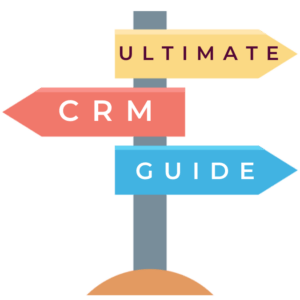
CRM software is the best thing to happen to business since sliced bread because it has revolutionized the way businesses interact with their customers. By automating tasks, tracking customers, and providing insights into customer behavior, CRM software has helped businesses of all sizes to improve their sales, marketing, and customer service.
Customer relationship management (CRM) is a business strategy that focuses on building and maintaining strong relationships with customers. CRM software can help businesses to manage their customer interactions, track their sales pipeline, and improve their customer service.
CRMs collect customer and lead data from a variety of sources, including website forms, emails, texts, and meetings with your sales and customer service representatives. This data is then made visible to your reps, so they can use it to create targeted marketing campaigns and nurture sales leads.
Vicky Barry CMO of Selling Lane
Try Selling Lane CRM for 31 days, no credit card required.
Having CRM Software Can Future Proof Your Business, Helping you Adapt to Change Faster than Your Competition
Using Selling Lane CRM software is like giving your business a superpower. It helps you get ready for the future and change things quickly. This means you can do things faster than other businesses that don’t use it.
Adapting to Market Dynamics with CRM Software
“The only thing we know about the future is that it will be different.”
– Peter Drucker author of Innovation and Entrepreneurship

CRM software emerges as a beacon of adaptability. It empowers businesses with real-time data and trends related to customer behavior and market movements, enabling timely and informed decisions. This agility is crucial in navigating the swift currents of market change, ensuring businesses remain competitive and relevant. By analyzing customer data and feedback, businesses can anticipate and respond to changing customer expectations, ensuring they consistently meet and exceed customer needs. This proactive approach, facilitated by CRM software, allows businesses to innovate and evolve in tandem with market trends, solidifying their position and ensuring sustained growth amidst change. The ability to swiftly adapt to new market conditions, customer preferences, and global trends is not just a competitive advantage; it’s a necessity for business survival and growth in the modern marketplace.
Empower Your Team to Flourish with CRM
“Success is not just about making money. It’s about making a difference.” Kevin Leigh Author of Prayers to the Holy Spirit
Kevin Leigh Author of Prayers to the Holy Spirit
In the world of business, a robust CRM system stands as a cornerstone for expanding the customer base. It seamlessly integrates various customer management functions, offering teams a comprehensive view of lead and customer data. This insight allows for the creation of targeted marketing strategies and personalized customer interactions, enhancing the customer experience and fostering loyalty. Beyond just managing existing customers, CRM software aids in efficiently identifying, tracking, and nurturing potential leads, ensuring no opportunity for conversion is lost. By automating tasks and organizing customer information, CRM frees up time for teams to focus on creating meaningful customer relationships, ultimately leading to business growth and an expanded customer base. The strategic use of CRM software propels businesses forward, ensuring they not only survive but thrive in the competitive market landscape.
Ensuring Enhanced Profitability with CRM
In the realm of business, profitability is paramount, and CRM software emerges as a pivotal tool in augmenting it. By offering a consolidated platform for all customer-related data and interactions, CRM software enhances every facet of the customer journey, leading to increased sales and heightened customer satisfaction. It enables businesses to identify profitable customer segments, tailor marketing strategies, and optimize sales efforts, ensuring maximized revenue generation. Moreover, CRM software aids in streamlining operations and automating routine tasks, leading to significant cost reduction and improved efficiency. With the ability to provide detailed sales and customer analytics, CRM allows businesses to make informed decisions, aligning their strategies for optimal profitability. The integration of CRM software stands as a strategic move for businesses aiming to bolster their bottom line while ensuring consistent delivery of exceptional customer value.
The Benefits of Using CRM Software and App’s to Run Your Business
There are many benefits to using CRM software, which have broader Implications
Can You Increase Sales With CRM Software?
“Good business leaders create a vision, articulate the vision, passionately own the vision, and relentlessly drive it to completion.”
– Jack Welch

Indeed, CRM systems stand as a testament to this vision by significantly bolstering sales capabilities. By offering a comprehensive view of customer data and interactions, CRM systems enable businesses to identify and capitalize on sales opportunities, ensuring that no potential sale falls through the cracks. The detailed insights provided by CRM systems allow businesses to tailor their sales strategies, ensuring they meet the specific needs and preferences of their target audience. This personalization enhances the customer experience, increasing satisfaction and, consequently, boosting sales. Additionally, the automation features of CRM systems streamline the sales process, ensuring efficiency and consistency, and allowing sales teams to manage and track their sales pipelines effectively. This organized and systematic approach to sales management ensures that businesses can effectively convert leads into loyal customers, driving sales and enhancing profitability.
How CRM Software Improves Customer Service?
Customer Relationship Management (CRM) systems play a crucial role in enhancing customer service, a key differentiator for businesses across various sectors. CRM systems offer a unified platform where businesses can store valuable customer data, track their interactions, and manage their relationships. This centralized hub of information allows businesses to have a comprehensive understanding of their customers’ needs, preferences, and concerns. With this insight, businesses can provide more targeted and personalized service, ensuring that customers feel heard, valued, and satisfied. This personalization fosters a deeper connection between the business and its customers, enhancing customer loyalty and retention.
Moreover, CRM systems streamline and automate various customer service processes, enhancing efficiency and effectiveness. They allow businesses to promptly respond to customer inquiries, resolve issues, and manage support tickets, ensuring that no customer query goes unanswered. By automating routine tasks, CRM systems free up customer service representatives’ time, allowing them to focus on providing high-quality, personalized service to customers. Additionally, CRM systems offer robust analytics and reporting tools, enabling businesses to continuously monitor and evaluate their customer service performance and implement necessary improvements. This proactive approach to customer service ensures that businesses consistently meet and exceed customer expectations, bolstering their reputation and enhancing customer satisfaction.
Increased efficiency:
CRM can help businesses to increase their efficiency by automating tasks and streamlining processes. This can free up employees to focus on more important tasks, such as building relationships with customers and closing deals.
What Are The Top Features of Great CRM Software?
Lead Management
“Success in management requires learning as fast as the world is changing.” –
Warren Bennis author of Becoming a Leader
Effective lead management is a cornerstone for growth and profitability. CRM emerges as an indispensable asset for businesses aiming to meticulously track their leads from the initial point of contact right through to the closure of deals. It empowers businesses to adeptly qualify leads, ensuring that time and resources are invested in prospects with the highest conversion potential. Beyond mere tracking, Selling Lane CRM facilitates seamless interaction with leads, ensuring that they are consistently engaged and nurtured towards conversion. The automation of follow-up tasks ensures that no potential customer slips through the cracks, enhancing the efficiency and effectiveness of sales teams. With CRM, businesses are equipped with the tools and insights necessary to optimize their lead management processes, driving enhanced revenue generation and sustainable growth.
Contact Management
“Good customer service is all about bringing customers back. And about sending them away happy enough to pass positive feedback about your business along to others, who may then try the product or service you offer for themselves and in their turn become repeat customers.”
– Jim Rohn author of 7 Strategies for Wealth & Happiness
Contact management is pivotal in creating a seamless and efficient customer service experience. By utilizing Selling Lane, businesses can ensure that all customer information is meticulously organized and easily accessible. This centralized system allows for an in-depth understanding of customer preferences and purchase history, enabling businesses to tailor their services and products to meet the specific needs and wants of their clientele. The ability to track every customer interaction provides valuable insights that can be used to enhance customer satisfaction and loyalty, ultimately contributing to sustained business growth and profitability.
Simplified Invoicing with Link to Pay:
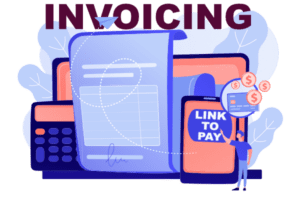
Businesses are constantly seeking ways to optimize operations and enhance customer experiences. One area that has seen significant innovation is the invoicing and payment process. Enter the “Link to Pay” system, a game-changer in the realm of financial transactions.
Traditional invoicing often involves multiple steps: creating the invoice, sending it via email or mail, waiting for the client to process it, and then hoping they make the payment on time. This process can be time-consuming, prone to errors, and lacks real-time transparency. With the “Link to Pay” method, these challenges are addressed head-on.
Here’s How Invoicing and Link to Pay Works:
- Instantaneous Delivery: Instead of sending a physical invoice or an email attachment, businesses can send a direct link to their clients. This link leads to a secure online portal where the invoice can be viewed and paid.
- User-Friendly Interface: The online portal is designed with user experience in mind. Clients can view invoice details, including itemized breakdowns, due dates, and terms, all in one place.
- Multiple Payment Options: The “Link to Pay” system often integrates with various payment gateways, offering clients a range of payment methods, from credit cards to digital wallets.
- Real-Time Notifications: Businesses receive instant notifications once the invoice is viewed and paid. This eliminates the guesswork and constant follow-ups often associated with traditional invoicing.
- Enhanced Security: The payment portals are encrypted and adhere to industry-standard security protocols, ensuring that financial data remains confidential and protected.
- Eco-Friendly: By reducing the need for paper invoices and physical mailings, the “Link to Pay” system is also a more sustainable and environmentally-friendly option.
- Streamlined Record Keeping: Digital payments mean digital records. Both businesses and clients can easily track, store, and retrieve past invoices and payment receipts, simplifying accounting and tax processes.
The “Link to Pay” system is not just about simplifying invoicing; it’s about revolutionizing the entire payment cycle. It offers convenience, efficiency, and security, all while enhancing the overall client experience. For businesses, this means faster payments, reduced administrative tasks, and improved cash flow, making it a win-win for all parties involved.
Task Management is a Pivotal Feature in a CRM Software System, and Here’s Why:
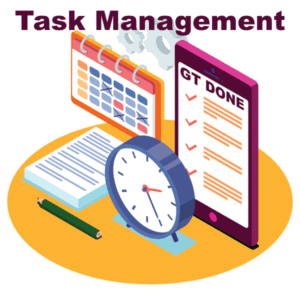
- Streamlined Workflow: Task management ensures that all tasks, from client follow-ups to internal meetings, are organized and scheduled. This streamlines the workflow, ensuring that no opportunity or task falls through the cracks.
- Enhanced Productivity: By having a centralized place to view and manage tasks, teams can prioritize their work, reduce the time spent on deciding what to tackle next, and focus on executing tasks that drive value.
- Accountability: Assigning tasks to specific team members within the CRM ensures clear responsibility. Everyone knows their duties, leading to increased accountability and reduced confusion.
- Improved Customer Experience: With task reminders and scheduling, businesses can ensure timely follow-ups and consistent communication with customers. This leads to a more personalized and efficient customer experience.
- Data-Driven Decisions: Integrated task management in a CRM allows businesses to track task completion rates, time taken, and other metrics. This data can be invaluable for refining processes and making informed decisions.
In essence, task management in a CRM is not just about keeping track of tasks—it’s about optimizing workflows, boosting team productivity, and enhancing customer relationships.
Your CRM Should Come with a Free Business Website: Spotlight on Selling Lane Website feature
Hey there! Let’s talk about why it’s a game-changer when your CRM software also gives you a free business website. Imagine having one tool that not only helps you keep track of your customers but also puts your business out there on the web. That’s exactly what Selling Lane does, and here’s why it’s a big deal:
One Tool, Double the Power
- Everything in One Place: With Selling Lane, your customer info and your website are in the same spot. So, when someone asks about your services through your website, that info goes straight into your CRM. No lost messages, no fuss!
- Your Brand, Your Way: Your business has a unique vibe, and keeping that consistent is key. When your CRM and website are buddies, your messages, offers, and customer chats all have the same feel, which means customers will remember you better.
- Making Smart Choices: When your website and CRM talk to each other, you get to see all the customer chats and data in real-time. That means you can make decisions for your business based on what your customers are actually doing and saying.
The Selling Lane Difference
Selling Lane isn’t just a CRM; it’s a whole package for small businesses, and it won’t make your wallet cry. Here’s the scoop:
- Easy on the Budget: For just $6-12 per user, you get a CRM, invoice management, task management, QR code business card and a website without emptying your pockets.
- All-Around CRM: From keeping track of payments and tasks to having digital business cards and a menu for selling, it’s got everything you need to keep your customers happy.
- No-Cost Business Website: This isn’t just any website. It’s set up to help people find you on Google and turn curious visitors into actual customers.
- Extra Perks: And there’s more! Selling Lane also helps you plan the best routes for any delivery or service calls and even gives you a map to make things easy.
Wrapping It Up
So, having a CRM like Selling Lane that also gives you a free business website is like having a super-tool for your business. It means you can manage your customers, have a cool website, and make sure everything is working together smoothly, all without spending a ton.
Curious to learn more? Check out Selling Lane’s Business Website for all the details.
Opportunities Management
“Opportunities don’t happen. You create them.” –
Chris Grosser
Opportunity management is a crucial aspect that determines the growth trajectory of a business. With Selling Lane’s CRM, businesses can have a clear, organized, and detailed view of their sales pipeline, ensuring that no opportunity slips through the cracks. The ability to forecast sales with accuracy allows businesses to make informed and strategic decisions, aligning their efforts with organizational goals. Additionally, tracking the progress on deals in real-time ensures that potential roadblocks are identified and addressed promptly, ensuring a smooth transition from a lead to a closed deal. This proactive approach facilitated by Selling Lane not only enhances the efficiency of the sales process but also contributes significantly to increasing revenue and profitability.
Sales Process Management
Sales Process Management is a cornerstone feature in a CRM system, and its importance is multi-fold:
- Structured Approach: It provides a systematic and consistent approach to sales, ensuring that every lead or potential customer goes through a defined set of stages. This structure reduces ambiguity and ensures that no potential sale is overlooked.
- Efficiency and Productivity: By automating and streamlining the sales process, teams can reduce manual and repetitive tasks, allowing them to focus on building relationships and closing deals.
- Performance Analysis: With a clear sales process in place, businesses can track performance at each stage, identify bottlenecks, and refine their strategies based on data-driven insights.
- Improved Forecasting: A well-managed sales process provides clarity on the sales pipeline, enabling more accurate sales forecasting and better resource allocation.
Menu Selling or Choice Selling
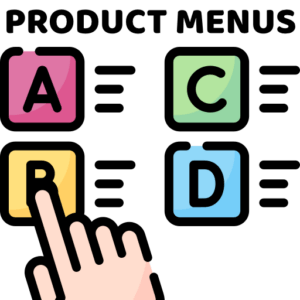
Menu Selling is a transformative feature, especially for businesses that offer a range of products or services. Here’s why it’s crucial:
- Personalized Selling: Menu Selling allows sales teams to tailor their offerings based on the customer’s needs, preferences, and budget. This personalized approach can lead to higher conversion rates.
- Upselling and Cross-Selling: By presenting a “menu” of options, businesses have a structured opportunity to upsell or cross-sell related products or services, maximizing the value of each sale.
- Transparency and Trust: Presenting options in a menu format provides clarity and transparency to customers, allowing them to understand what they’re getting and at what price, fostering trust.
- Efficient Decision Making: When customers are presented with a clear menu of options, it can expedite their decision-making process, leading to quicker sales and improved customer satisfaction.
- In summary, Sales Process Management ensures a systematic approach to sales, while Menu Selling offers a structured and personalized way to present offerings, both of which are vital for optimizing sales and enhancing customer relationships in a CRM system.
QR Code Business Cards:

The QR code business card stands as a testament to this seamless integration. Its versatility extends far beyond a simple scan-and-connect mechanism. Here’s a comprehensive look at the multifaceted nature of the QR code business card:
- Instant Connectivity: With just a quick scan using a smartphone, potential clients can access a wealth of information, be it a professional’s contact details, portfolio, or company website. This instant connectivity reduces barriers and facilitates swift communication.
- Eco-Friendly Approach: By providing a bridge between physical and digital materials, QR codes can reduce the need for excessive printing. Users can scan a code to access detailed brochures or catalogs, promoting an eco-friendly approach to business.
Future Sales Forcasting
“Forecasting is not about predicting the future, it’s about minimizing uncertainty.” –
Paul Saffo
Sales forecasting is a pivotal element for planning and strategic decision-making in any business. Utilizing Selling Lane for sales forecasting empowers businesses to meticulously analyze historical sales data, providing a robust foundation for creating accurate sales projections for various time frames. This in-depth insight allows businesses to optimize their inventory, manage their resources efficiently, and align their sales strategies to meet and exceed targets. By minimizing uncertainty, businesses can navigate through the market dynamics with confidence and agility, ensuring sustained growth and enhanced profitability in the competitive business landscape.
Customer Support
Help businesses to manage their customer support tickets and provide support to their customers. Businesses can use Selling Lane to track ticket status, assign tickets to agents, and resolve issues quickly and efficiently.
The 12 Different Types of CRM Software Packages
CRM (Customer Relationship Management) software packages can be categorized based on their primary functions and the needs they address. Here are the different types of CRM software packages.
Understand though before you begin that your preferred CRM will probably be a combination of CRM types, because every business and Solopreneur have special needs that they will address with the software they choose
Jude Campbell
- Operational CRM: Purpose: Streamlines daily operations like sales, marketing, and customer service. Features: Contact management, sales automation, and customer support tools.
- Analytical CRM: Purpose: Analyzes customer data to understand trends and behaviors. Features: Data mining, pattern recognition, and reporting tools.
- Collaborative CRM (or Strategic CRM): Purpose: Enhances communication among teams and with customers. Features: Interaction management, document sharing, and communication tools.
- Campaign Management CRM: Purpose: Manages marketing campaigns. Features: Email marketing, lead tracking, and campaign analytics.
- Salesforce Automation (SFA): Purpose: Automates sales processes and tasks. Features: Lead management, sales forecasting, and performance analytics.
- Mobile CRM: Purpose: Allows users to access CRM tools on mobile devices. Features: Mobile access to contacts, sales tools, and customer data.
- Social CRM: Purpose: Integrates social media platforms with CRM tools. Features: Social media monitoring, customer engagement, and social analytics.
- Small Business CRM: Purpose: Tailored for small businesses with simpler needs. Features: Basic contact management, sales tools, and limited marketing automation.
- Enterprise CRM: Purpose: Designed for large businesses with complex needs. Features: Advanced analytics, integration capabilities, and customizable modules.
- Cloud-based (or On-Demand) CRM: Purpose: Hosted on the cloud and accessed via the internet. Features: Easy setup, scalability, and remote access.
- On-Premises CRM:Purpose: Installed and hosted on a company’s own servers. Features: Greater control over data, customizable, but may require IT expertise.
- Industry-specific CRM: Purpose: Tailored for specific industries like healthcare, real estate, or finance. Features: Specialized tools and modules relevant to the industry.
Remember, you don’t have to pick just one. Usually you’re looking for combinations of the 12. For example, with Selling Lane we are a cloud-based #12 – small business CRM #8 – Mobile CRM #6 with features focused on customer management and growth. So, when choosing a CRM package, it’s essential to consider the specific needs and size of your business, as well as the potential for growth and integration with other tools.
How to choose the right CRM for your business
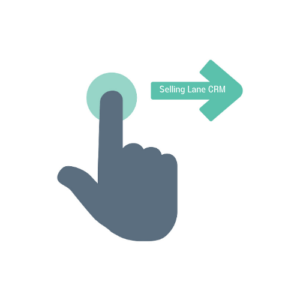
Choosing the right Customer Relationship Management (CRM) system for your business is crucial for managing customer interactions, improving business processes, and driving sales. Here’s a step-by-step guide to help you choose the right CRM for your business:
- Define Your Needs and Objectives:
- Business Goals: Understand what you want to achieve with the CRM, such as increasing sales, improving customer service, or streamlining marketing efforts.
- Features Required: List down the features you need, such as contact management, sales forecasting, email integration, etc.
- Consider Your Budget:
- Determine how much you’re willing to spend on a CRM. Remember to factor in costs like training, implementation, and potential additional modules or features.
- Integration with Other Tools:
- Ensure the CRM can integrate with other tools and software you use, such as email platforms, marketing automation tools, and accounting software.
- Scalability:
- Choose a CRM that can grow with your business. It should be able to handle increased data and more users in the future.
- User Experience:
- Opt for a CRM that’s user-friendly. If it’s too complex, your team might resist using it.
- Consider the learning curve and check if the vendor offers training.
- Mobile Access:
- If your team is often on the go, choose a CRM that offers a robust mobile version.
- Customization and Flexibility:
- Every business is unique. Ensure the CRM can be customized to fit your specific business processes.
- Analyze Reporting and Analytics Features:
- Good CRMs should provide detailed reports on sales, customer interactions, and other vital metrics.
- Check for Support and Resources:
- Consider the type of customer support the CRM vendor offers. Is it 24/7? Is there a knowledge base or community forum?
- Look for reviews and testimonials to see if other customers are satisfied with the support.
- Security:
- Ensure the CRM has robust security measures in place, especially if it’s cloud-based. Check for features like data encryption, two-factor authentication, and regular backups.
- Take Advantage of Trials or Demos:
- Before making a final decision, use any free trials or demos offered by the vendor. This will give you a hands-on feel of the CRM’s capabilities and user experience.
- Get Feedback from Your Team:
- The people who will use the CRM daily should have a say in the decision. Gather feedback from various departments to ensure the chosen CRM meets everyone’s needs.
- Review and Compare:
- Once you’ve shortlisted a few CRMs, compare their features, pricing, and reviews to make an informed decision.
- Implementation and Onboarding:
- Consider how easy it will be to implement the CRM and onboard your team. Some CRMs might require more technical expertise, while others offer a more seamless setup.
- Review Regularly:
- Technology and business needs evolve. Regularly review if the CRM still fits your requirements and make changes if necessary.
Remember, the best CRM for your business is the one that aligns with your goals, fits within your budget, and is adopted and used effectively by your team.
How to Implement CRM Software in Your Business
The journey of implementing CRM software in your business is a strategic move towards streamlined operations and enhanced customer relationships. The process begins with the careful migration of existing data into the new CRM system, ensuring that valuable information is not lost in transition. Training employees is a crucial step, empowering them to effectively utilize the CRM system to its full potential, enhancing their productivity and ensuring a consistent and improved customer experience. Additionally, integrating the CRM system with other existing business systems creates a cohesive and efficient operational framework, contributing to seamless communication, improved data analysis, and informed decision-making. This comprehensive approach to CRM implementation positions your business for sustained growth, customer satisfaction, and heightened profitability.
- Data Migration and System Integration:
- Begin the CRM software implementation by securely transferring existing customer data into the new system. Ensure seamless integration with other operational tools and platforms used within your business to enhance interoperability and data consistency across all departments.
- Comprehensive Employee Training:
- Prioritize extensive training sessions for your team members to familiarize them with the new CRM software. Equip them with the necessary skills and knowledge to navigate and utilize the system effectively, ensuring optimal customer relationship management and streamlined internal processes.
- Continuous Evaluation and Adaptation:
- Post-implementation, continuously assess the system’s performance and gather feedback from users to make necessary adjustments. Stay updated with the latest CRM trends and technologies, ensuring your business consistently offers an enhanced and efficient customer experience.
Best practices for using CRM Software
Here are some best practices for using CRM:
- Keep your data clean and up-to-date: CRM is only as good as the data that you put into it. Make sure to keep your customer data clean and up-to-date so that you can get accurate insights from your CRM system.
- Use your CRM system consistently: It is important to use your CRM system consistently in order to get the most out of it. Make sure that all of your employees are using the CRM system to track their customer interactions and to manage their sales pipeline.
- Integrate your CRM system with your other business systems: Integrating your CRM system with your other business systems, such as your accounting system and your marketing automation system, can help you to streamline your processes and to improve your efficiency.
- Start with Clear Goals: Know what you want to achieve with your CRM. It could be better customer service, more sales, or understanding your clients better.
- Keep It Clean: Always enter accurate and consistent data. Think of it as keeping your room tidy; it’s easier to find things later.
- Train Your Team: Make sure everyone knows how to use the CRM. It’s like a sport; everyone needs to know the rules to play well together.
- Use It Daily: Make the CRM a part of your daily routine. It’s like brushing your teeth; do it regularly to see benefits.
- Stay Updated: Just like apps on your phone, update your CRM software when there’s a new version. This way, you get the latest features.
- Customize Thoughtfully: Adjust the CRM to fit your business, but don’t go overboard with too many custom features. Keep it simple and useful.
- Integrate Other Tools: Connect your CRM with other tools you use, like email or marketing software. It’s like linking toy train tracks together to make a bigger track.
- Listen to Feedback: If your team has suggestions or issues with the CRM, listen to them. They’re the ones using it every day.
- Review Reports Regularly: Check the reports and analytics your CRM offers. It’s like checking your school report card to see how you’re doing.
- Prioritize Security: Keep your customer data safe. It’s like locking your house; you don’t want unwanted guests snooping around.
- Plan for Growth: As your business grows, your CRM needs might change. Always be ready to adjust and scale up.
- Stay Connected on the Go: Use the mobile version of your CRM. This way, you can work from anywhere, just like checking messages on your phone.
Remember, a CRM is more than just software. It’s a way to build stronger relationships with your customers and help your business succeed!
Sonia Bazzi Lead Developer of Selling Lane
Common CRM Software mistakes to avoid
Here are some common mistakes people make with CRM (Customer Relationship Management) software, explained in a straightforward manner:
- Not Training the Team: Just buying the software isn’t enough. Everyone needs to know how to use it properly.
- Skipping the Setup: Some folks just jump in without setting up the CRM to match their business needs. It’s like trying to wear shoes that don’t fit!
- Not Keeping Data Clean: Imagine your CRM as a big digital address book. If you put wrong or messy info in it, it won’t be much help later. Your CRM Software is only as good as the data that you put into it. Make sure to keep your customer data clean and up-to-date so that you can get accurate insights from your CRM system
- Ignoring the Mobile Version: Many CRMs have a mobile app. If you don’t use it, you’re missing out on doing business on the go.
- Forgetting to Update: Just like your phone apps need updates, so does your CRM. Don’t miss out on new features!
- Not Using All the Features: It’s like having a fancy Swiss Army knife but only using the main blade. Explore all the tools your CRM offers.
- Bad Communication: If your team doesn’t talk about what they’re doing in the CRM, things can get confusing. Always keep each other in the loop.
- Thinking Short-Term: Some folks quit using their CRM if they don’t see instant results. But it’s a long game; the real benefits come over time.
- Not Asking for Help: If you’re stuck, ask for help! Many CRM companies have support teams ready to assist.
- Not Reviewing Reports: CRMs can give you reports about your business. If you ignore them, you’re missing out on learning how to do better.
Remember, a CRM is a tool. The better you use it, the more it can help your business grow!
Jude Campbell VP of Selling Lane
- Not using your CRM system consistently: As mentioned above, it is important to use your CRM system consistently in order to get the most out of it.
- Not integrating your CRM system with your other business systems: Integrating your CRM system with your other business systems can help you to streamline your processes and to improve your efficiency.
Case Studies of Businesses that have Successfully Used CRM Software
Here are some case studies of businesses that have successfully used CRM to improve their sales, customer service, and efficiency:
- Manufacturing Company: That uses CRM Software to track its leads, opportunities, and sales pipeline. CRM has helped the Corporation to increase it’s sales by 15%. By keeping sales people on task, and ensuring that the booked sales actually turned into revenue
- Retail Company: That uses CRM to track its customer interactions and to manage its customer support tickets. CRM has helped XYZ Company to improve its customer satisfaction scores by 10%. While they still have a lot of work to do, they’re super excited about their Google ratings since managing customers without error. Another factor that help them is using menu selling instead of traditional selling. Which gave them the opportunity to show products in a menu form as opposed to PowerPoint. The result is the customer chooses the product they want as opposed to be sold.
- Service Company: That uses CRM to automate its sales and marketing processes. CRM has helped ABC Company to reduce its sales cycle by 25%. By selling customers faster they’re able to return revenue to the bottom line in such a short period of time that they’ve expanded their CRM utilization to 80%
- Automotive Dealer Group: that uses a CRM to track inbound leads from their websites, then routing those leads to business development reps, who make appointments for Sales people. by having the CRM track and manage every inbound lead, no customers are left in the hopper and customer response time was reduced to minutes as opposed to Days.
Selling Lane CRM Software Customer Stories
A sales team is using Selling Lane’s lead management features to track their leads and automate follow-up tasks. This has helped them to increase their conversion rates by 20%.
A marketing team is using Selling Lane’s marketing automation features to send targeted email campaigns to their customers. This has helped them to improve their open rates and click-through rates by 15%.
A customer support team is using Selling Lane’s customer support features to track customer tickets and resolve issues quickly and efficiently. This has helped them to improve their customer satisfaction scores by 10%.
Conclusion
CRM is a powerful tool that can help businesses of all sizes to improve their sales, customer service, and efficiency. By choosing the right CRM system, implementing it correctly, and using it consistently, businesses can reap the many benefits of CRM.
“CRM is the business strategy of developing and maintaining profitable customer relationships.”
Paul Greenberg, CRM consultant and author of the book “CRM at the Speed of Light”



