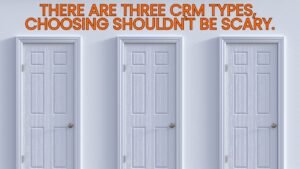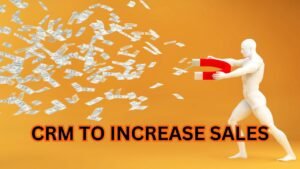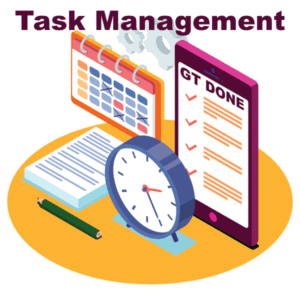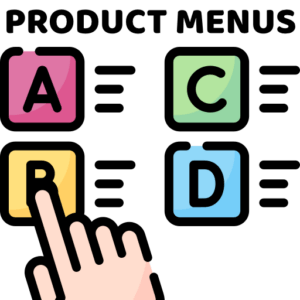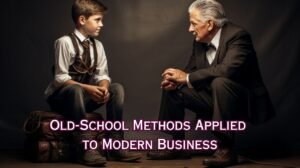How a CRM with Google Calendar Makes You Money

Hey there, fellow hard-working businessperson! We all know the struggle. Between juggling jobs, keeping track of clients, and remembering appointments, running a small business can feel like wrangling a herd of kittens. But what if there was a way to streamline your workday, save you time, and even boost your bottom line? Well we think you can, with a CRM with Google Calendar integration.
Enter the magic combo: Customer Relationship Management (CRM) software with Google Calendar integration. Let’s break it down. A CRM is like a digital filing cabinet for your business. It stores all your customer information, from names and contact details to job history and notes. Google Calendar, well, that’s your trusty day planner, keeping track of appointments, deadlines, and to-dos. Now, imagine these two powerhouses working together seamlessly. That’s the game changer!
Here’s why a CRM with Google Calendar integration is the secret weapon your small business needs:
1. Stop the Schedule Scramble: Effortless Appointment Booking
Remember those frantic mornings spent double-checking appointments and calling clients to confirm times? CRM integration eliminates that chaos. When you schedule a job in your CRM, it automatically pops onto your Google Calendar. No more flipping through paper calendars or forgetting a meeting. Plus, clients can easily book appointments themselves through a link you share. Win-win!
2. Prep Like a Pro: Show Up Ready for Every Job
Ever roll up to a client’s place only to realize you forgot some crucial info? CRM integration saves the day. When you link a job in your CRM to a calendar event, all the details you need are right there at your fingertips. Client notes, past service history, even specific equipment needed – you’ll be a walking encyclopedia of information, ready to impress your clients.
3. Never Miss a Follow-Up: Boost Customer Satisfaction
Following up with clients after a job is key to building strong relationships and securing repeat business. But who has time for sticky notes and reminders? A CRM with Google Calendar integration automates follow-up tasks. Set a reminder to call a client a few days after a job, and it automatically shows up in your calendar. No more missed opportunities to check in and ensure your customers are happy.
4. Streamline Invoicing and Get Paid Faster with a CRM with Google
Tired of chasing down payments? CRM integration can help! Some CRMs allow you to create and send invoices directly within the platform. When a job is completed in your CRM, you can instantly generate a professional invoice and send it to the client with a payment link. Plus, with all your customer information readily available in the CRM, there’s no need to waste time hunting down email addresses or phone numbers.
5. Teamwork Makes the Dream Work: Simplify Communication
Running a business with a crew? CRM integration keeps everyone on the same page. When a job gets scheduled or updated in the CRM, it automatically syncs across everyone’s calendars. Your team members will always know where they need to be and what needs to be done, eliminating confusion and missed communication.
6. Analyze and Adapt: Track What’s Working with a CRM with Google
Many CRMs with Google Calendar integration offer reporting features. This lets you see how your business is performing over time. Track things like the number of appointments booked, completion rates, and even client satisfaction ratings. Use this valuable data to identify areas for improvement and make adjustments to your business strategy.
Making the Switch to a CRM with Google: It’s Easier Than You Think!
The good news? CRM platforms like Selling Lane can seamlessly integrate with Google Calendar. Setting it up is usually a breeze, and many platforms offer free trials so you can test-drive the system before committing.
Here are some popular CRM options to consider:
Investing in a CRM with Google Calendar integration is an investment in your business’s success. By streamlining processes, saving you time, and boosting customer satisfaction, it can become the secret weapon that helps you take your small business to the next level.
So ditch the paper planner chaos and embrace the power of technology. Your future self (and your bank account) will thank you!