5 Killer Features Your Business Software Must Have

In the sprawling digital jungle of startups, great business software is the trusty machete that clears the path to your organization’s success. It’s the Marvin Gaye of the business world, making operations smoother than a love song, improving efficiency to hit those high notes, and enhancing customer service to win over even the toughest crowds. But hold your horses, not all business software is ready for the big stage. Check out these features that you are going to need.

1. Know Your Ideal Client with Customer Relationship Management:
Having a CRM integrated into your Small Business Software is invaluable, because:

- Centralized Data: A CRM consolidates customer data, ensuring that all information, from contact details to purchase history, is stored in one place. This makes it easier to access and manage customer interactions and ensures that every team member has a consistent view of each customer.
- Improved Customer Relationships: By tracking interactions, preferences, and feedback, a CRM allows businesses to understand and anticipate the needs of their customers. This leads to more personalized service, fostering loyalty and enhancing customer satisfaction.
- Efficiency and Productivity: Automating tasks like follow-ups, data entry, and lead tracking means less manual work. This allows teams to focus on more value-added activities, improving overall productivity.
- Sales and Revenue Growth: With tools for lead management, sales forecasting, and opportunity tracking, a CRM can help businesses identify potential deals, prioritize leads, and streamline the sales process, leading to increased sales.
- Data-Driven Decisions: CRMs often come with analytics and reporting tools. These provide insights into sales performance, customer behavior, and marketing effectiveness, enabling businesses to make informed decisions.
- Enhanced Communication: A CRM ensures that every team member, whether in sales, marketing, or customer service, has access to the same information. This promotes consistent communication both internally and with customers.
- Cost Savings: Over time, the efficiencies gained from using a CRM can lead to reduced operational costs. Additionally, by improving customer retention, businesses can save on the costs associated with acquiring new customers.
- Scalability: As a business grows, so does its customer base. A CRM can easily scale to accommodate more customers and more complex sales processes, ensuring that businesses are always equipped to manage their expanding operations.
- Integration Capabilities: Many CRMs can integrate with other tools, such as email marketing platforms, accounting software, and e-commerce systems. This ensures seamless data flow across different business functions.
- Enhanced Security: CRMs often come with security features that protect customer data, ensuring compliance with data protection regulations and building trust with customers.
Incorporating a CRM into Small Business Software ensures that businesses have the tools they need to manage customer relationships effectively, drive growth, and remain competitive in today’s dynamic business environment.
2. Get found faster with a Business Website Builder:
Having a business website builder integrated into your CRM offers a multitude of advantages:

- Unified Platform: Instead of juggling multiple platforms, you can manage both your customer relationships and your online presence in one place. This streamlines operations and reduces the learning curve.
- Data Integration: With a website builder within your CRM, data from your website, such as lead forms or customer inquiries, can be directly integrated into the CRM. This ensures that potential leads or customer interactions from your website are immediately captured and can be acted upon.
- Consistent Branding: By managing your website and customer interactions in one place, you can ensure consistent branding and messaging. Any updates or changes can be reflected both on your website and in your customer communications seamlessly.
- Cost-Effective: Instead of paying for a separate website builder and CRM, integrating the two can be more cost-effective. It can also reduce the costs associated with training staff on multiple platforms.
- Real-time Updates: Any changes or updates to customer data in the CRM can be reflected on the website in real-time, ensuring that the website always displays the most up-to-date information.
- Enhanced Personalization: With integrated data, you can personalize the website experience for returning customers or leads, showing them content or offers tailored to their preferences or past interactions.
- SEO Benefits: Some CRM-integrated website builders offer SEO tools, ensuring that while you manage customer relationships, your website remains optimized for search engines, driving more organic traffic.
In essence, integrating a website builder with your CRM not only simplifies operations but also enhances the effectiveness of both your online presence and customer relationship management.
3. Remember everything, with Task Management and Distribution:
Task Management and Distribution within a CRM software is crucial for several reasons:
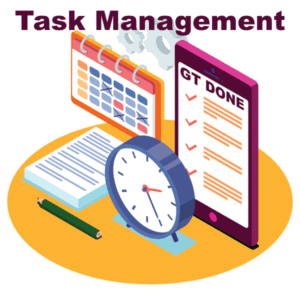
- Streamlined Workflow: Efficient task management ensures that every task, from following up with a lead to sending out an invoice, is organized and tracked. This reduces the chances of tasks falling through the cracks and ensures that every customer interaction is timely and relevant.
- Enhanced Productivity: Distributing tasks among team members ensures that workloads are balanced. When tasks are assigned based on expertise or availability, they are more likely to be completed efficiently and effectively.
- Clear Accountability: When tasks are assigned to specific individuals or teams within the CRM, there’s clear accountability. Everyone knows their responsibilities, reducing ambiguities and potential conflicts.
- Real-time Monitoring: With task management features, managers and team leads can monitor the progress of tasks in real-time. This allows for timely interventions if tasks are off-track and ensures that projects stay on schedule.
- Improved Customer Service: By ensuring that customer-related tasks (like follow-ups or addressing queries) are managed and distributed promptly, businesses can provide better service. This leads to increased customer satisfaction and loyalty.
- Data-Driven Decisions: Integrated task management within a CRM provides valuable data on team performance, task completion rates, and bottlenecks. This data can inform decisions, helping businesses optimize processes and improve efficiency.
- Collaboration Boost: A CRM with task distribution capabilities fosters collaboration. Team members can easily share updates, notes, or ask for assistance, ensuring that tasks are completed collaboratively and knowledge is shared.
- Prioritization: Not all tasks are of equal importance. Integrated task management allows for prioritization, ensuring that critical tasks, especially those directly impacting customers, are addressed first.
- Reduced Manual Efforts: Automating task management and distribution reduces manual efforts. For instance, certain tasks can be automatically assigned to specific teams or individuals based on predefined criteria, saving time and reducing errors.
- Scalability: As a business grows, the volume of tasks and the complexity of processes can increase. A CRM with robust task management and distribution capabilities can scale to accommodate this growth, ensuring that businesses remain efficient regardless of size.
Task Management and Distribution in a CRM software is not just a feature—it’s a necessity. It ensures that businesses operate efficiently, team members collaborate effectively, and customers receive the best possible service.
4. Give Customers Choices with Menu Selling:
Choice menu selling within a CRM software offers a structured approach to presenting products or services to potential customers. Here’s why it’s essential:
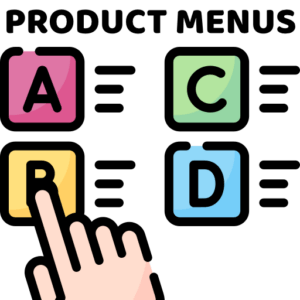
- Personalized Customer Experience: Choice menu selling allows businesses to present tailored options to customers based on their preferences and needs. This personal touch enhances the customer experience, making them feel valued and understood.
- Streamlined Sales Process: Instead of overwhelming customers with every available option, choice menu selling presents a curated selection, making the decision-making process more straightforward and efficient for the customer.
- Increased Sales Opportunities: By presenting a menu of choices, businesses can showcase a range of products or services, increasing the chances of upselling or cross-selling. Customers might opt for a higher-priced option when they see the value it offers in comparison to other choices.
- Clear Communication: Choice menus provide clarity. Customers can easily understand the differences between options, whether it’s in terms of features, benefits, or pricing. This transparency builds trust and reduces the chances of misunderstandings.
- Data Collection and Analysis: With choice menu selling integrated into a CRM, businesses can collect valuable data on customer preferences and choices. This data can inform future product development, marketing strategies, and sales approaches.
- Consistency in Sales Approach: Choice menus ensure that every salesperson presents options in a consistent manner. This uniformity ensures that all customers receive the same quality of service and information, regardless of who they interact with.
- Efficient Training: For businesses with a rotating sales team or new hires, choice menu selling provides a structured approach that’s easy to teach and implement, ensuring that even new team members can hit the ground running.
- Enhanced Customer Engagement: Interactive choice menus, especially digital ones, can engage customers more effectively. They can visually compare options, leading to a more informed and confident purchase decision.
- Reduced Decision Fatigue: Too many choices can overwhelm customers, leading to decision paralysis. A well-structured choice menu simplifies the selection process, reducing decision fatigue and increasing the likelihood of a purchase.
- Feedback Loop: Based on customer selections and feedback, businesses can continuously refine their choice menus, ensuring they remain relevant and aligned with customer needs and market trends.
In summary, choice menu selling in a CRM software is not just a sales tool—it’s a strategic approach that enhances customer experience, boosts sales opportunities, and provides valuable insights into customer behavior and preferences. It ensures that businesses remain customer-centric, agile, and competitive in a dynamic market.
5. Get Paid Faster with Invoicing and Link to Pay
Invoicing and link-to-pay functionality within a CRM software can significantly enhance a business’s efficiency and customer experience. You should be able to link to Venmo Paypal, CashApp, Apple Pay and Google Pay and even your own bank if needed. Here’s why it’s crucial:

- Streamlined Payment Process: Integrating invoicing and link-to-pay directly within the CRM means businesses can generate and send invoices instantly after a sale or service is completed. This reduces the time between service delivery and payment.
- Improved Cash Flow: With the ease of link-to-pay, customers are more likely to make payments promptly. Faster payments lead to better cash flow, which is essential for the financial health of any business.
- Enhanced Customer Experience: Customers appreciate convenience. By providing a direct link to pay, you’re offering a seamless, hassle-free payment experience. This can lead to higher customer satisfaction and loyalty.
- Reduced Administrative Burden: Automated invoicing and payment links mean less manual data entry and fewer errors. This not only saves time but also reduces the administrative burden on staff.
- Centralized Financial Data: Having invoicing integrated with the CRM allows businesses to have a centralized view of both customer interactions and financial transactions. This holistic view can provide valuable insights for sales forecasting and financial planning.
- Secure Transactions: Modern link-to-pay solutions often come with built-in security features, ensuring that customer payment information is processed securely, building trust with your clients.
- Automated Follow-ups: If a payment is overdue, the CRM can automatically send reminders to customers, reducing the effort required for follow-ups and increasing the likelihood of timely payments.
- Customization and Branding: Integrated invoicing often allows businesses to customize invoices with their branding, giving a professional look and feel that aligns with the company’s identity.
- Real-time Updates: As soon as a customer makes a payment through the link, the CRM can be updated in real-time. This ensures that sales and finance teams always have up-to-date information on payment statuses.
- Environmental and Cost Benefits: Digital invoicing reduces the need for paper invoices, leading to cost savings and a reduced environmental footprint.
- Easy Reconciliation: With all financial transactions linked to customer profiles in the CRM, reconciling payments becomes more straightforward, reducing discrepancies and ensuring accurate financial reporting.
In summary, integrating invoicing and link-to-pay functionality in a CRM software is not just a matter of convenience—it’s a strategic move that can lead to improved financial performance, enhanced customer relationships, and streamlined operations. It ensures that businesses can focus on growth while offering an optimal payment experience to their customers.
Those Are The Essentials
These five dazzling features – think of them as the five Horsemen of the Software Apocalypse – will have you managing customers like a charming maître d’, optimizing routes like a five-star Uber driver, distributing tasks like a seasoned quarterback, and boosting sales through menu selling like a celebrity chef.
Brace yourself for not just an uptick in your operations, but a full-on renaissance. A flood of streamlined operations and a wave of growth that will make a surfer giddy. So, strap in, hold on to your hats, and let’s rocket your business into the stratosphere. Over and out!
