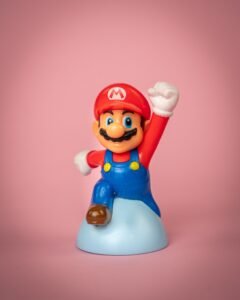Stop The Mix-Ups! How To Organize Your Customer’s Like A Pro

Keep Your Organize Your Customer’s: Your Secret Weapon for Success
Hey there, fellow hard worker! You’re building your business, sweat and all. You’re probably juggling jobs, estimates, and keeping track of a crew (or maybe you’re a one-person show for now). Here’s the thing: Organize Your Customer’s Like a Pro, and they will be happy and keep the wheels turning.
But how do you remember who needs that leaky faucet fixed next door, or that awesome client who loved your drywall magic? Enter your customer information, like a digital toolbox to keep track of everyone you work for.
Think of it like this: you wouldn’t grab the wrong wrench for a job, would you? Keeping your customer info clean is just as important. Here’s why:
- No More Mix-Ups: Imagine calling Mrs. Johnson for a roof repair, only to find out she wanted the basement flooded (hopefully not!). Clean info means you reach the right person, every time. No wasted time, just happy customers.
- Land More Jobs: Remember that client who raved about your work? Easy access to their info lets you send a quick “thank you” or a special offer on their next project. Plus, it reminds them you’re the go-to person for the job.
- Finish Faster: No more digging through a pile of papers or endless phone calls. Clean info lets you find what you need in a flash, saving you time to focus on what matters – doing great work!
So, How Do You Organize Your Customer’s and Keep your CRM Clean at the Same Time?
Here’s the good news: you don’t need a fancy degree. Just a few simple tips:
- Phone a Friend (Your Phone): After a job, grab your phone and quickly note down the customer’s name, contact details, and a brief description of the work done. This takes seconds and saves you a headache later.
- Ditch the Scribbles: Invest in a simple notebook or app specifically for customer info. Leave the loose scraps of paper for grocery lists (unless you need a reminder to grab some duct tape for that next project!).
- Be a Detective: Before a job, take a quick look at your notes. Refresh your memory and see if there’s anything you can do to personalize the service. It shows you care!
Bonus Tip: Get your crew on board. Encourage them to jot down notes after a job, or even snap a quick pic of the completed work (with the customer’s permission, of course!). Teamwork makes the dream work, and keeping track of customers is no different.
By keeping your customer info clean, you’re building a powerful tool for your business. It helps you deliver better service, land more jobs, and ultimately, build a reputation as the reliable, skilled pro everyone wants on their side. Now go out there and show them what you’re made of!
Organize Your Customer’s like a Pro: Your Secret Weapon for Success (Continued)
Alright, so we’ve established that when you Organize Your Customer’s information you will be more successful But let’s face it, sometimes the thought of “organizing” conjures up images of filing cabinets and endless paperwork. Don’t worry, that’s not what we’re about. Here’s how to keep your customer info system simple and effective, even if you’re more comfortable with a hammer than a keyboard:
Organize Your Customer’s by Choosing the Right Tool
First things first, you need a system that works for you. Here are some options:
- The Classic Notebook: A trusty notebook is a great low-tech solution. Dedicate a section to customer details, including name, contact information, project details, and any notes about specific needs or preferences.
- The Digital Organizer: There are a variety of free and paid apps specifically designed for customer relationship management (CRM). These can be a powerful option, especially as your business grows. Look for apps that are easy to use and offer features like contact management, scheduling, and even invoicing. Seamless plug, Selling lane is only $9 per month and gives you everything you need to Organize Your Customer’s like a pro
- The Spreadsheet Hero: If you’re comfortable with spreadsheets, it can be a good option to organize your customer data. Create a spreadsheet with columns for customer names, contact information, project details, and notes. You can even use color coding to categorize different types of jobs.
Making it Stick: Simple Habits for Lasting Impact
Here are some easy-to-implement habits that will keep your customer information system running smoothly:
- The Post-Job Debrief: After completing a job, take a few minutes to jot down the customer’s name, contact details, a brief description of the work done, and any key points to remember for future interactions.
- The “Thank You” Power: Send a quick email or handwritten note thanking the customer for their business. You can even use this as an opportunity to update your records if you missed any details during the initial debrief.
- The “Follow-Up” Advantage: For repeat customers, make a note in your system for a future follow-up call or email to see if they require any additional services. This shows you care and can lead to more work.
Bonus Tip: Picture-Perfect Records
With the rise of smartphones, taking pictures of completed projects has become a breeze. With the customer’s permission, capture a quick image of your work. This can be helpful for future reference, especially if the customer requires additional services related to the same project.
Building Relationships: The Real Payoff
Remember, organized customer information isn’t just about efficiency. It’s about building strong relationships. By keeping track of details and preferences, you can personalize your service and demonstrate that you value their business. This fosters trust and loyalty, turning customers into repeat clients and advocates for your services.
Taking it to the Next Level:
As your business grows, you might consider investing in a more robust CRM system. However, the simple methods outlined above will serve you well in the initial stages. Remember, the key is consistency. A few minutes spent after each job to update your system will pay off significantly in the long run.
So, there you have it! Keeping your customer information organized doesn’t require fancy degrees or complicated systems. By implementing these simple tips and habits, you’ll be well on your way to building a successful business with happy customers at the core. Now go out there, show them your skills, and let your organized customer info give you the edge you deserve!



 Amazing Software.
Amazing Teams Flourish with
Amazing Software.
Amazing Teams Flourish with