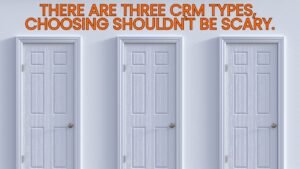Best CRM Strategies for Small Businesses to Drive Growth in 2025

The right digital strategy isn’t just about having software – it’s about implementing systems that actually drive growth (another way to say sell more stuff). –Jude K Campbell managing partner of Selling Lane
Drawing from decades of experience in transforming businesses through technology, let’s explore how small businesses can leverage modern software solutions to thrive in today’s market.
The Menu Selling Revolution
Menu selling, once a game-changer in automotive sales, has evolved into a powerful tool for all types of small businesses. Here’s why it works:
- a great menu presentation standardizes your selling process, ensuring no opportunities slip through the cracks or no employee short sells your customers.
- A compliant menu process presents options clearly to customers, increasing average transaction value and customer satisfaction.
- Selling off a menu, helps you track customer preferences and buying patterns helping you evolve your sales process to maximize your growth
- Sending a printed or interactive menu, eliminates the guesswork from follow-up strategies, you always know what was presented even months later.
What to see how creating a menu can help you sell more? Click here to watch a short video.
Success Stories: Real Businesses, Real Results
Local Service Provider Transforms Operations
A family-owned HVAC company implemented Selling Lane’s menu selling system and saw:
- 47% increase in service contract renewals
- 3x improvement in response time
- 28% boost in average ticket value
As the owner, implementing Selling Lane was the best business decision we’ve made in 15 years. The menu selling system revolutionized how we handle service contracts and customer interactions.
Before Selling Lane, we were drowning in paperwork and missing renewal opportunities. Now, our technicians can present service options right from their tablets, and customers love seeing all their choices clearly laid out. Our contract renewal rate jumped from 52% to 76% in just six months.
The biggest surprise? Our average ticket value increased by 28%. Turns out, when customers can see all their options clearly, they often choose better quality solutions and additional services.
What sets Selling Lane apart:
- Dead-simple interface our whole team picked up in a day
- Mobile app that actually works in the field
- Customer history at our fingertips
- Payment links that’s lightning fast
To any HVAC company struggling with outdated systems or paper processes – make the switch. Your team will thank you, and your bottom line will too.
Retail Boutique Scales Customer Service
A growing boutique leveraged our CRM to:
- Manage customers across multiple locations
- Plan customer follow-ups
- Track buying preferences for personalized marketing
Selling Lane transformed our three-location boutique from chaos to clockwork. We were spending hours manually tracking customers between stores and losing sales due to scheduling issues. Now everything syncs instantly.
The customer follow-up system is brilliant. It automatically lets us know what to do and when, with our own customizable style preferences. Our repeat customer rate is up 65% since implementation.
Best features:
- Real-time customer sync across locations
- Automated contact recommendations, including call, email, sme and email
- Purchase history insights
ROI highlights:
- 40% reduction in customer churn
- 3x increase in repeat customers
- 85% faster BDC tracking
Worth every penny.
Integration Tips That Actually Work
- Start With Core Features
- Focus on customer data management
- Set up basic automation workflows
- Implement menu selling for core products/services
- Train Your Team Effectively
- Schedule short, focused training sessions
- Create standard operating procedures
- Designate a system champion
- Measure What Matters
- Track customer retention rates
- Monitor response times
- Analyze sales conversion metrics
The Power of Simplicity
The most effective CRM strategy is one your team will actually use. That’s why Selling Lane focuses on:
- Intuitive interface that requires minimal training
- Mobile-first design for on-the-go access
- Customizable workflows that match your business process
2025 Growth Accelerators
To maximize your CRM’s impact this year:
- Integrate digital payment solutions
- Implement automated follow-up sequences
- Use data analytics for inventory management
- Create customer feedback loops
Take Action Now
The best time to improve your customer relationship management was yesterday. The second best time is now. Start with these steps:
- Audit your current customer management process
- Identify your biggest communication gaps
- Implement a system that solves these specific challenges
Remember: Growth isn’t about working harder – it’s about working smarter with the right tools.
Want to see how a modern CRM can transform your business? Book a demo with Selling Lane and discover why businesses are switching to our simple, powerful solution.