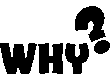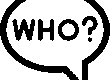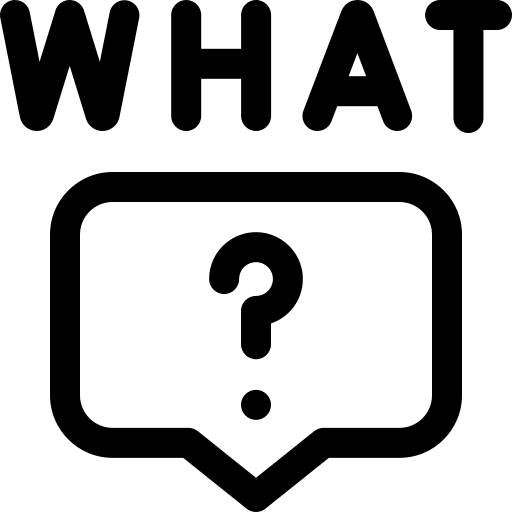
What is an Auction Flyer?
Your Auction Software should let you easily print professional auction flyers—single-page printouts that highlight key details for each lot or item. These flyers typically include images, descriptions, pricing, and bidding instructions. Whether you’re creating window stickers for vehicle auctions, lot sheets for estate sales, catalog cards for consignment events, or signage for charity auctions like Chinese auctions, flyers help inform bidders and elevate the professional appearance of your event.
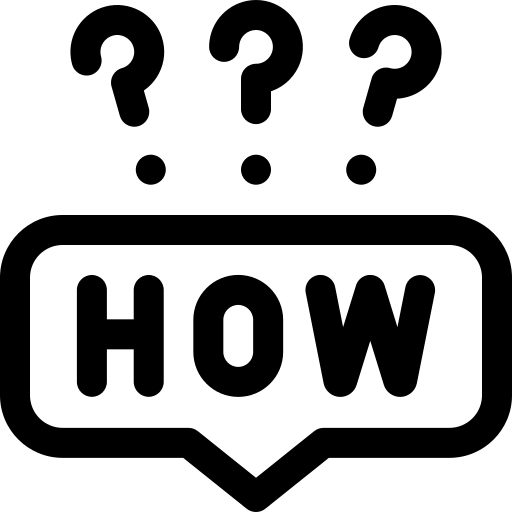
How Selling Lane Auction Software Manages Auction Flyers?
 Printing flyers in Selling Lane is simple and fast. Just click into any item, select the “Print Flyer” button, then press <CMD P> on Mac or <CTRL P> on a PC to print. For best results, use landscape mode. Each flyer is automatically formatted for clarity and consistency, no design tools or setup required. It’s the easiest way to bring visual impact to your live auction floor.
Printing flyers in Selling Lane is simple and fast. Just click into any item, select the “Print Flyer” button, then press <CMD P> on Mac or <CTRL P> on a PC to print. For best results, use landscape mode. Each flyer is automatically formatted for clarity and consistency, no design tools or setup required. It’s the easiest way to bring visual impact to your live auction floor.